Calling using IVR
If your account and agent id is mapped in CRM settings, you will be able to call a lead from the CRM.
Step 1: Click on the Call icon from the action menu.
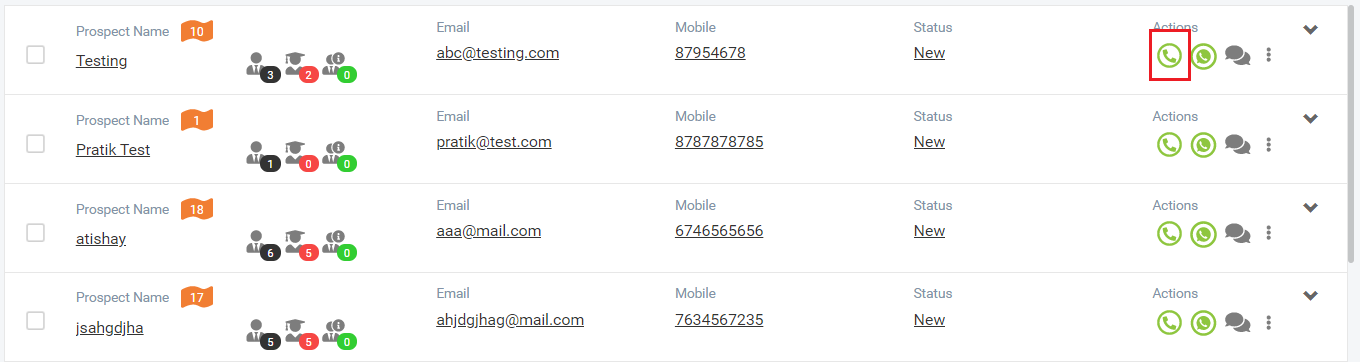
Step 2: Click on yes to proceed with the call. The call will be automatically connected from the device to that lead.
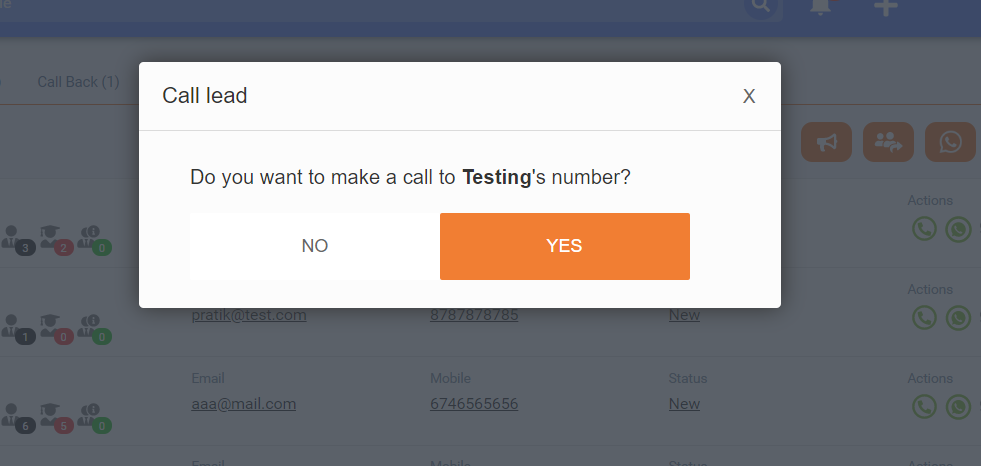
Don’t See what You’re Looking For?
We’d still love to hear from you!
