Bulk Upload
Leads come from various sources and you might be maintaining data in other systems like Excel files. You can upload your leads data into the CRM using bulk upload function.
Step 1: Click on Bulk upload icon from bottom right of your screen, below add lead icon.
Step 2: Download the template( .CSV format). You need to add your data in the same format only.
Once this data is ready.
Step 3: Add the required data in the upload leads panel.
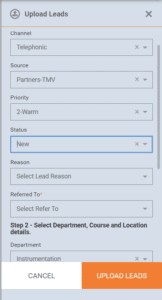
Step 4: Upload the file using the choose file button.
Step 5: Click on UPLOAD LEADS
Don’t See what You’re Looking For?
We’d still love to hear from you!
