Sort Leads
Sort function helps you to rearrange the list as per your preference.
There are 4 ways in which you can sort your leads –
- Creation date
- Modification date
- Next action date
- Re-enquiry date
Step 1 : Click on the Sort icon
Step 2 : Select sorting criteria
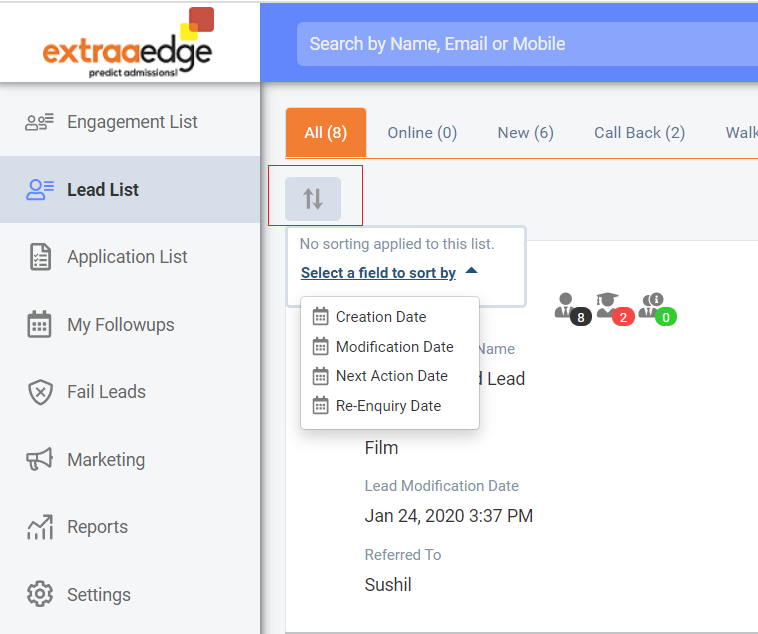
Don’t See what You’re Looking For?
We’d still love to hear from you!
